Norwegian Service Centre for Climate Modelling -> /noserc User Guide
/noserc User Guide
Introduction
This guide is written for those that need to:
- access data stored on the
/nosercfilesystem, - know how to use the Data Migration Facility on
/noserc, - find information regarding the
/noserc-disk, - get the highest performance out of the
/noserc-disk
Tools
Tools described in this document can be found in the directory/noserc/felles/bin on gridur.ntnu.no
Special manpages for tools developed by NoSerC are also stored in this directory, while the DMF manpages are stored in
/usr/dmf/dmbase/dmbase/man
To be able to use the tools and to view the manpages, set the following environment variables (here shown for bash-shell):
export PATH=$PATH:/usr/dmf/dmbase/dmbase/bin:/noserc/felles/bin export MANPATH=$MANPATH:/usr/dmf/dmbase/dmbase/man:/noserc/felles/binNote that
/usr/dmf/dmbase/dmbase/bin and
/usr/dmf/dmbase/dmbase/man may already be set for you.
What is DMF?
DMF (Data Migration Facility) manages online disk resources by automatically detecting a dip below the filesystem free-space thresholds and moving data from online disk to tapes. Data is automatically migrated based on the size and age of the file. Large files and files that have not been accessed in some time will be moved from disk to tape.For the user the files appear to be on the disk all of the time. When a file is accessed the DMF will look up in a database to check if the file is already on the disk or if it has to be retrieved from tape (in the latter case the user will notice that it may take up to a minute to retrieve the file). Please note that when several files are transfered to tape they may be transferred to different tapes. One cannot assume that files from the same directory are on the same tape either.
To determine the state of a file, use the dmls -l command
as shown below:
gridur 34% dmls -l total 256 -rw-r--r-- 1 noserc noserc 2583 Oct 5 11:59 (OFL) dmdu.1 -rw-r--r-- 1 noserc noserc 2102 Oct 18 13:08 (OFL) dmtouch.1 -rw-r--r-- 1 noserc noserc 2194 Oct 5 10:33 (DUL) gribdump.1 -rw-r--r-- 1 noserc noserc 2032 Oct 8 12:10 (OFL) gribtocdl.1 -rw-r--r-- 1 noserc noserc 5629 Oct 5 10:33 (OFL) gribtonc.1 -rw-r--r-- 1 noserc noserc 8305 Oct 5 13:10 (DUL) ncdump.1 -rw-r--r-- 1 noserc noserc 14371 Oct 5 13:10 (OFL) ncgen.1 -rw-r--r-- 1 noserc noserc 1888 Oct 5 13:17 (OFL) udunits.1The file status is listed before the filename. The status may be:
| (REG) | File not managed by DMF, file is only on disk |
| (MIG) | Migrating, file is being copied to tape |
| (DUL) | Dual-state, file is both on disk and tape |
| (OFL) | Offline, file is now on tape only |
| (UNM) | Unmigrating, file is being copied from tape |
| (NMG) | Nonmigratable file, file can not be migrated by DMF |
| (INV) | DMF cannot determine the file's state |
All normal UNIX commands will work for the files that are managed by DMF.
Note however that some commands may not work as expected. For instance
the ls -l command does report the correct size of a file,
even if the file actually is stored on tape. Using the du
command in the same directory will only sum the size for the files that
are actually on the disk. Thus one may see several hundred Mb of files
by ls -l, while du reports near zero diskspace
used. To view both disk and tape usage in a directory, use the
command /noserc/felles/bin/dmdu
(dmdu (1) man-page).
An example is shown below, where one can see that the majority of
files in the directory structure have been migrated to tape. Note that
du counts file size in 512 byte blocks (option -k
converts this number to KB) while dmdu counts filesize in
bytes whithout considering blocksize. In this example one can see that
20 GB of disk space is used and that all 172 GB of files also
exist on tape.
gridur % du -k .
64 ./eulmet1997
64 ./eulmet2000
1857408 ./eulmet1995
64 ./eulmet1996
64 ./eulmet1990
64 ./eulmet1999
64 ./eulmet1998
18030400 ./eulmetold96
19888192 .
gridur % dmdu -s -k .
Total On disk On tape Directory
513 512 1 KB .
21494584 64 21494520 KB ./eulmet1990
21494584 1857344 21494520 KB ./eulmet1995
21553314 64 21553250 KB ./eulmet1996
21494584 64 21494520 KB ./eulmet1997
21494584 64 21494520 KB ./eulmet1998
21494584 64 21494520 KB ./eulmet1999
21553314 64 21553250 KB ./eulmet2000
21590014 18029614 21589950 KB ./eulmetold96
172170075 19887854 172169051 KB .
97 11 97 # files and 8 directories
Some UNIX commands that modify file attributes may have
problems with files that are managed by DMF. One special case that
may be mentioned here is that the command touch is allowed
used on the files (the command resets the "last accessed/modified" time
to "now"), but the options -a and -m are
not allowed used (returns an error message). Also note that the
touch command does not automatically retrieve migrated files.
The NoSerC crew have made a new command dmtouch that allows
you to retrieve files from tape and also updates the "last access time" so
that the files are not so quickly migrated again.
A number of commands are available to investigate files status,
migrate files to/from tape, etc. Look at the
Documentation here or use the manpages on the computer.
Hint: The command
man dmdu dmtouch dmattr dmcopy dmfind dmget dmls dmput | a2ps -m -o ~/dm.ps
will generate a postscript file ~/dm.ps of all the named
man-pages that you may print out for reference.
Disk/tape utilization
Continously updated system utilization is available through
Notur-Palantir
(click on the palantir picture, select the "gridur" computer and click
on the /noserc-icon).
In this graphical interface you will also see a history of disk usage
for the last days. It can easily be seen when the disk is filled up
and data migration is initiated, see example below.
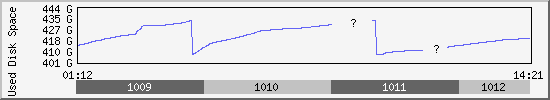
The Palatir interface does not show
how much data is actually stored on tape. This is however possible
through a special script /noserc/felles/bin/dmdu. Note that
this information is only possible to view for the directories/files that
you have access-rights to read. See example under
What is DMF? and
the dmdu manpage for further information.
User support and FAQ
Questions concerning the computer system in general is sent to
support@notur.org.
Before you send your questions, please look through the rest of this
document and the User Support document at
http://notur.ntnu.no/.
The User Support document also has some useful FAQ-lists.
Questions regarding the Disk Migration Facility can also be sent to
noserc@met.no.
Using the /noserc disk
Assuming that you have already read "What is DMF?", you may wonder how to get the most out of this disk.
First you must consider what type of operation is to be performed on the files.
If files are only referenced once (typically file copying and file transfers to other computers) one need not do any preparations before starting. Each file will be copied/transfered in sequence, with a long pause for each file that needs to be transferred from tape storage (before the operation continues). As each file is retrieved, old files may be migrated back to tape as they are no longer needed. This happens without the need of user intervention.
If multiple files are to be used in parallell (typically as program
input/data-files and it's not recommended - see below) one should
first make sure that the files are available
on disk and that they will not be migrated during the program run.
Use the command dmls -l to check file status, (REG) or (DUL)
means that the file is on disk.
The command dmget is then used to force a file back to disk.
If you fear that the file may become migrated, use the dmtouch
command to update the last access-time for the file, so it will not
be "first in line" during the next automatic migration process. This
method should however be used with care, because if many users do this,
you will be competing for the same disk space and eventually your files will
be migrated again.
The most preferred solution when /noserc-files are to be processed in
programs is to copy them to a work-area (/work)
where they will reside only for
the duration of the program execution. For most cases, this will also
have the effect of speeding up your program run. The normal
work-disks have higher access-speeds than the /noserc-disk. Also, if
you batch-run a parallellized program that tries to access migrated
files, the program
halts until the files are restored from tape, possibly blocking other
users from the allocated processors during the wait. It's a waste of
resources...
Avoid storing small files or large collections of files as separate files.
To get the best response from the file system, allways pack files into
archives (using the tar-command). Compare the retrieval of
a single tar-file containing 100 files from tape with the process of
retrieving 10 single small files from tape. The timeconsuming process
is allways the tape mount/unmount - file size has a much smaller influence
on time spent in retrieval from tape. Consider the following example, 12 files
of 810 Kb each are retrieved one-by-one from migrated status:
gridur 50% dmls -l *89* -rw-r--r-- 1 noserc noserc 810679 Sep 10 11:12 (OFL) apr89.txt -rw-r--r-- 1 noserc noserc 810679 Sep 10 11:12 (OFL) aug89.txt -rw-r--r-- 1 noserc noserc 810679 Sep 10 11:12 (OFL) dec89.txt -rw-r--r-- 1 noserc noserc 810679 Sep 10 11:13 (OFL) feb89.txt -rw-r--r-- 1 noserc noserc 810679 Sep 10 11:13 (OFL) jan89.txt -rw-r--r-- 1 noserc noserc 810679 Sep 10 11:13 (OFL) jul89.txt -rw-r--r-- 1 noserc noserc 810679 Sep 10 11:13 (OFL) jun89.txt -rw-r--r-- 1 noserc noserc 810679 Sep 10 11:13 (OFL) mar89.txt -rw-r--r-- 1 noserc noserc 810679 Sep 10 11:13 (OFL) may89.txt -rw-r--r-- 1 noserc noserc 810679 Sep 10 11:13 (OFL) nov89.txt -rw-r--r-- 1 noserc noserc 810679 Sep 10 11:13 (OFL) oct89.txt -rw-r--r-- 1 noserc noserc 810679 Sep 10 11:13 (OFL) sep89.txt gridur 51% time cp *89* /noserc/felles/tst/. 0.001u 0.151s 5:44.94 0.0% 0+0k 0+2io 0pf+0w
That was a total of 5 min 45 sec to retrieve the 9Mb of data from tape! This gives an average of 30 sec for each file. Now compare this to the retrieval of files from a single large tar-file:
gridur 84% dmls -l noaa89.tar -rw-r--r-- 1 arildbu noserc 9748480 Jan 3 12:22 (OFL) noaa89.tar gridur 85% time tar -xvf noaa89.tar x apr89.txt, 810679 bytes, 1584 blocks x aug89.txt, 810679 bytes, 1584 blocks x dec89.txt, 810679 bytes, 1584 blocks x feb89.txt, 810679 bytes, 1584 blocks x jan89.txt, 810679 bytes, 1584 blocks x jul89.txt, 810679 bytes, 1584 blocks x jun89.txt, 810679 bytes, 1584 blocks x mar89.txt, 810679 bytes, 1584 blocks x may89.txt, 810679 bytes, 1584 blocks x nov89.txt, 810679 bytes, 1584 blocks x oct89.txt, 810679 bytes, 1584 blocks x sep89.txt, 810679 bytes, 1584 blocks 0.034u 0.578s 0:40.59 1.4% 0+0k 3+12io 0pf+0w
This time a total of 40 sec for a single file retrieval. Packing/unpacking
of tar-files is not time-consuming compared to the tape-handling, and
will give you the best performance on /noserc.
Note that packing and unpacking of tar-files should be performed on the /work-disk.
If you keep unpacked files on the /noserc-disk you may
interfer with the migration of files as you work with them. Consider the
following problem: As you are collecting hundreds of files into a tar-file,
DMF starts to migrate your files to tape, causing a 30-60 second delay for each file
as they have to be unmigrated before being stored into the tar-file.
Copying of files to the /noserc-disk has been found to cause
problems when files are very large (>100MB), due to memory buffering of data
during the copy process. There have been situations where the computer has run out
of memory during a filecopy, causing a full crash. The solution to this problem
is to use the cp option -D when copying files to /noserc.
The -D option makes sure that the file is copied without memory buffering.
The same problem may occur also during file move (mv), but there is no
option to skip memory buffering with mv, so in this case one has to first
copy files with cp -D and afterwards remove them with rm.
Accesscontrol
To support the demands for accesscontrol of the files stored on /noserc
we have made a directory structure that matches the different research
projects registered (so far):
/noserc/chemclim/
/noserc/noclim/
/noserc/regclim/
/noserc/emep/
/noserc/felles/
The directorynames reflect the major climate projects known to need
large diskspace. In /noserc/felles are files that are
available to all users (not restricted access).
For future projects we will create new directories
/noserc/project as the need arises.
Each directory can only be accessed by users that belong to the same
unix group (directory name and unix group name will be
identical). Users can not create files on a higher directory level than
their project directory. If sub-projects want to further regulate
access this may be arranged by creating sub-directories and new unix
groups. The group name will then be a combination of project name and
sub-project name. As an example, the task "Oppgave 4" in NoClim has
its own restricted area in /noserc/noclim/oppgave4/ for
users with unix group noclimo4.
It is up to each user to set file attributes so that access within
a directory (or for individual files) are as desired. Please refer to
the unix commands chmod and chgrp for more information.
Requests for new projects/sub-projects or changes in user access
should be adressed as shown in Requests.
Requests
Each user that wants to access the /noserc-disk must request access from
NoSerC. The request should be adressed to noserc@met.no
This may also be done as a collected request for a new project.
For each user we need :
- Username on gridur.ntnu.no (if already registered user)
- Full name and adress
- Project name and eventual sub-project(s) if neccesary.
- E-mail adress to the user
For those that still have not gained a userid on NOTUR, we refer to NOTUR Computer Grants Page and the information/requests found there.
We want to keep a list of names and e-mailadresses of all NoSerC users,
so that we efficiently can issue news to all involved. Please contact
NoSerC if you are not already on our e-mail list.
Documentation
Norwegian High Performance Computing Consortium
The NTNU HPC project.
dmdu (1) man-page.
dmtouch (1) man-page.
Man-pages for the Data Migration Facility from http://techpubs.sgi.com:
dmattr (1) - Acquires DMF attributes of a file
dmcopy (1) - Copies all or part of the data from a migrated file to an online file
dmfind (1) - Searches for files in a directory hierarchy
dmget (1) - Recalls previously migrated files
dmls (1) - Lists contents of directories
dmput (1) - Migrates online files to offline media
For further reading about the DMF, see the manual
DMF Administrator's guide for IRIX® Systems,
doc. no. 007-3681-005 from http://techpubs.sgi.com
Send comments to webmaster